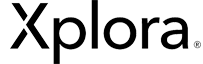With a smartwatch from Xplora, it's easy to maintain safe contact with your children! Send and receive calls and messages through various communication tools such as voice calls, voice messages, emojis, pictures, and text messages with pre-written responses like "I'm running late," "Love you," and "I'm okay" – all designed to offer both parents and children a flexible and easy way to communicate with each other. Whether the child has learned to read or write, communicating via Xplora smartwatches should be fun and straightforward!
The watch's functions are controlled through our smart parent app, which gives you complete control over who can communicate with the child and, most importantly, who the child can communicate with. An approved contact list of up to 50 people ensures that no unauthorized individuals can contact your child, creating a safe and enjoyable communication experience for both young and old.
Can you write and send text messages with the watch?
The child can use predefined texts and send voice messages and emojis to contacts who have downloaded and been approved in the Xplora app.
Furthermore, the chat is limited to communication between the watch and the parent app. Therefore, unfortunately, two watches can't send text messages to each other, but it is possible for two different watches to call each other as long as they are part of each other's approved contacts.
The watch's SOS function
The Xplora watch is also equipped with an SOS function for the safety of children. This is one of the few active functions while the watch's school mode is activated, allowing children to trigger an alarm that makes the watch call the parent directly when needed. You can read more about the school mode and the limitations of the watch's functions here!
The alarm is triggered by holding the side button on the watch for ten consecutive seconds. The watch will then call the administrator, while both primary contacts receive a notification on their phones. If the first call is not answered, the watch will attempt to call again until one of the watch's main contacts answers the call. Note that the alert volume depends on your phone's settings, and call forwarding will only work as long as you have not activated voicemail on your mobile.
How to call the watch
- Open Xplora's parent app on your mobile.
- Select the profile of the child you want to reach.
- Press the green call icon.

How to send messages to the watch
- Open Xplora's parent app on your mobile.
- Select the profile of the child you want to message.
- Press the yellow message icon and choose the type of message you want to send.
How to call from the watch
- Turn on the screen with the side button and swipe left to open the watch's menu. Alternatively, swipe right to go directly to the watch's contact list.
- Select the call symbol and scroll to the person you want to call. Finally, press the relevant contact to start the call.

How to write messages from the watch
- Turn on the screen with the side button and swipe left to open the watch's menu.
- Select the message symbol and scroll to the person you want to chat with. Finally, press the relevant contact to open the conversation.
- Now, choose the type of message you want to send. To send a pre-written response, press the purple button and select your desired text. To send a voice message, on the other hand, press the blue button and hold it to record the desired sound. The recording can last up to 15 seconds and will be sent automatically when you release the button.