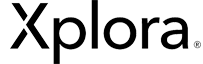With Xplora Care watch it's easy to maintain safe contact with your elders! Send and receive calls through various communication tools.
The watch's functions are controlled through our Xplora Care App, which gives you complete control over who can communicate with the senior adult. A contact list of up to 50 people creates a safe and enjoyable communication experience for all the family.
To call the watch
Open the Xplora Care App in your mobile > select the profile of the senior user you want to reach > press call button.

Call from the watch
- Turn on the screen with the side button > “swipe left to open the watch's call menu “or “swipe right to go directly to the watch's contacts list” > Select the call symbol > enter “Recent” or “Contacts” menu > scroll to the person you want to call > press the relevant contact to start the call.

The first person to scan the watch's QR code and activate the mobile subscription will become the watch's primary contact. This person can then add more individuals to the watch's contacts list and, if desired, approve an additional administrator. Here's how you add contacts:
- Open Xplora Care App on your mobile.
- Select the senior’s profile for whom you want to add a new contact.
- Press on "Contacts."
- Then click "Add new contact"
- Enter the contact’s details. Finally, press “add” and you have added a contact to be displayed in the Xplora Care watch..