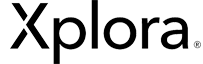Blog
Medication Reminder
Using the “Medication Reminder” feature you can set up regular alarms to remind your loved senior to take a medication...
Xplora Care - Step data
From the “Step data” feature you will be able to check the number of steps your loved senior has taken...
Xplora Care - Add a new device
In the Xplora Care App you will be able to add an unlimited number of watches. Follow the steps below...
Xplora Care - Smart GPS
Built-in GPS for your loved senior’s watch, is one of the features that is used extensively. Learn how and why...
Calls with the Xplora Care
With Xplora Care watch it's easy to maintain safe contact with your elders! Send and receive calls through various communication...
Xplora Care - Watch’s SOS function
The Xplora Care watch is also equipped with an SOS function for the safety of senior users. The alarm is...
Xplora Care - How do you set up an additional administrator?
When a new contact is added, the administrator can choose whether this contact should have administrator rights by switch ON...
Create an Account
Open Xplora Care App on your mobile. Splash screen display. Starting screens (times 3), click the “Signup” button. Accept the...