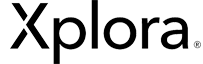From the “Step data” feature you will be able to check the number of steps your loved senior has taken during the current day or since the watch was activated. You can also add a “daily goal” of steps to encourage your loved senior to move more and enjoy an active lifestyle.
How to view Step data and set up a daily Goal?
- Open Xplora Care App on your mobile.
- Select the senior’s profile for whom you want to view the step data.
- Select “Step data” card.
- Step data card will open, in here you can see the watch’s step data and add a daily goal.