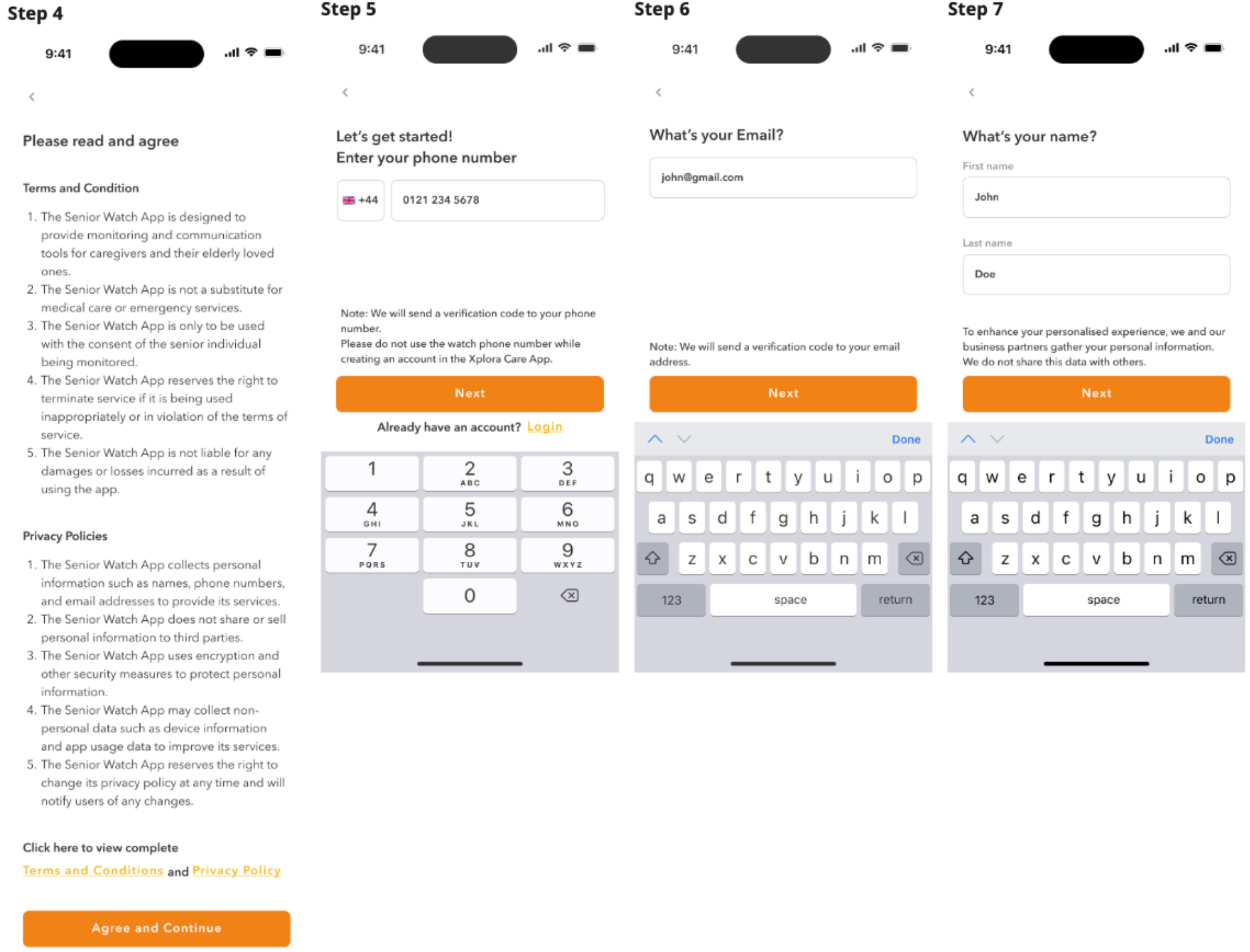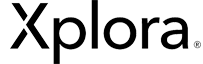- Open Xplora Care App on your mobile.
- Splash screen display.
- Starting screens (times 3), click the “Signup” button.
- Accept the terms and conditions.
- Enter your mobile number.
- Enter your email address.
- Enter your name and click “Next”.
- Create a password and click “next”.
- Verify your email address, click “verify”.
- Enter the verification code.
- Verify your phone number, click “verify”.
- Enter the verification code.
- Congratulations screen.
- Home page.